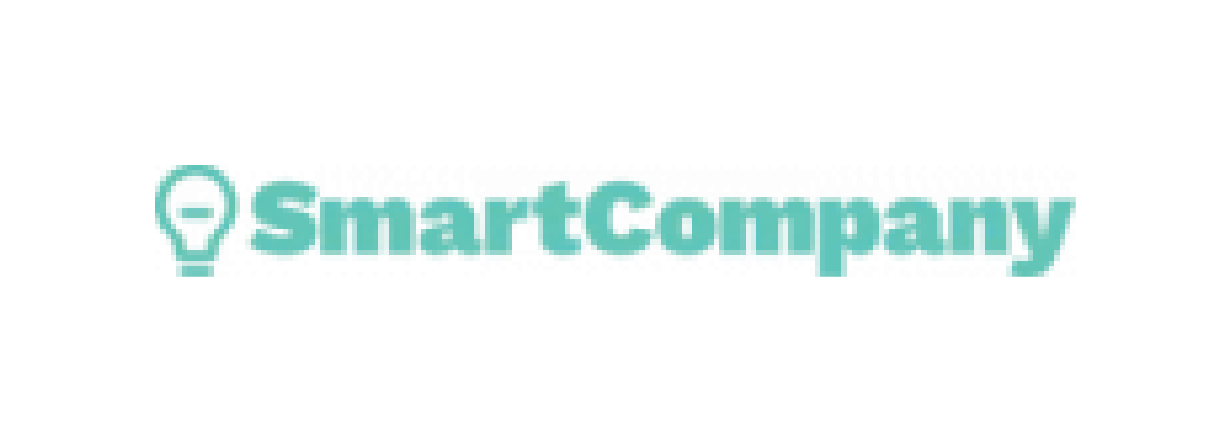What is better for eCommerce SEO – WordPress WooCommerce or Shopify?
Posted on
- 14 May 2025
WordPress or Shopify?
We all know Search Engine Optimisation (SEO) is needed to improve a website’s visibility and ranking on search engines such as Google. If you have an online presence and operate an eCommerce business, SEO is crucial to effectively drive targeted customers to your website, whether you are selling a product, service or just want your information seen.
This question for any Digital Marketing Company is tough: which platform is better for eCommerce SEO marketing for organic online growth – Shopify or WordPress WooCommerce? With both platforms being capable of optimising for SEO, there are some significant differences with how they handle SEO elements effectively.
We will look at the pros and cons between WordPress (WooCommerce) and Shopify, giving you a better idea of which one is right for you.
WordPress WooCommerce vs Shopify
Before Choosing the Right Platform for Your Business, It’s Important to Do Your Research
WordPress with WooCommerce SEO and Shopify are two of the most popular choices for online stores today. They are both easily accessible, affordable and are able to integrate seamlessly with your custom SEO strategies.
1. SEO Control & Customisation
WordPress (WooCommerce): WordPress requires you to have some web design and development experience – so it’s definitely not recommended for beginners with limited knowledge in this area. It’s great if you want to have unlimited control over your SEO input, especially with the flexibility to make changes at your own pace, then this is an optimal choice. Not only can you tweak things such as meta tags and schema markup, it’s one of the most developer friendly tools on the market today.
Shopify: Shopify is very user friendly and most people can create a Shopify store on their own. However, it’s important to keep in mind that it offers less flexibility when it comes to SEO customisation and a lot of the SEO experts say it is basic in its offerings compared to WordPress. You can still create title tags, meta descriptions and alt text; however, its limitations can get in the way of developing a more comprehensive SEO strategy.
2. SEO Plugins & Tools
WordPress: One of the perks you get with WordPress is access to powerful SEO plugins like Yoast SEO, Rank Math or All in One SEO which are all free. No deep technical knowledge is required here. This acts as a guide to optimising meta titles, descriptions and content using targeted keywords, whilst improving page relevance for search engines. It can also generate XML sitemaps, readability and content analysis and social media integration. There are a bunch of other plugins you can use to assist not only your SEO but the user experience overall which are all mostly free.
Shopify: Just about every SEO feature you need is already built in. If there are some Shopify SEO add ons you want added for some further customisation, most of these will incur monthly costs.
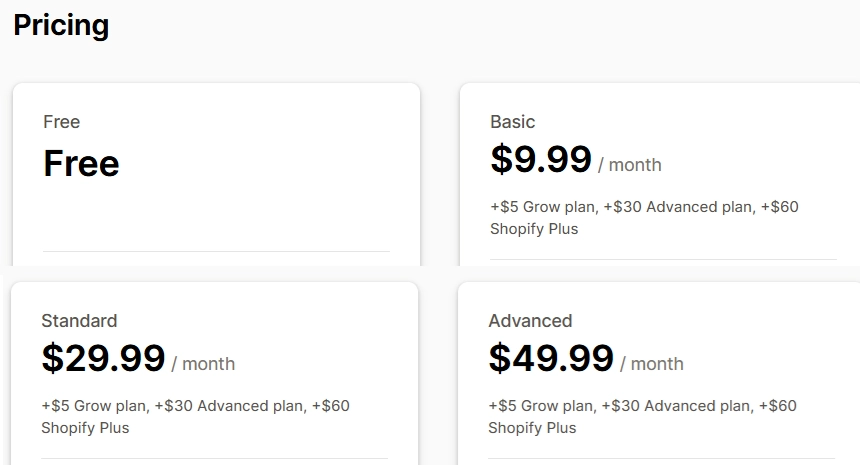
3. Using Google Page Speed Insights To Refine Performance Related Issues With You eCommerce Website
Google page speed insights is a free tool that allows you to look everything on your website that is related to your page speed. This includes a performance analysis for mobile and desktop speed testing which then provides you recommendations on how to fix load times which can help you rank higher on the search engine result pages.
WordPress: If you are using WordPress WooCommerce, good news. A web developer can easily action most of these recommendations providing you invest with them to make all these changes. This is great, as attending to all performance issues noted by Google can give you a significant boost in your rankings, especially if you mobile scores were not that great. This is where having more control over your website and hosting helps.
Shopify: A lot of the recommendations pointed out by Google Page Speed Insights, you will not be attend to due to the amount of access you have when making changes with your Shopify store. A Shopify web developer will be able to adjust some coding in your theme, maybe even remove redundant addons to assist with page speed performance but that is about it. Apart from image or video compression. Shopify is a very well optimised platform, however not being able to have much control when it comes to performance related, puts you at a disadvantage.
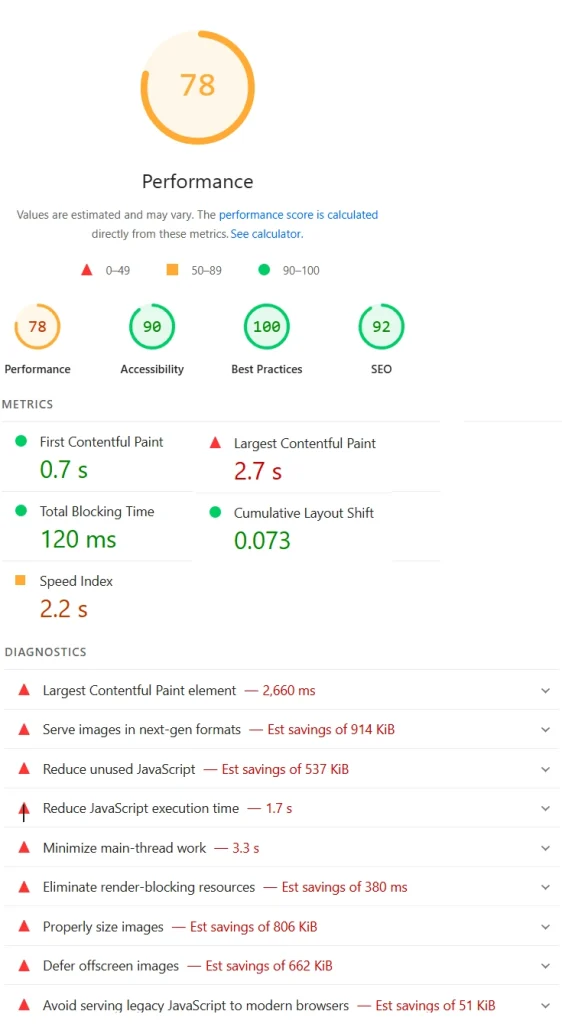
4. URL Restructuring For Better SEO Results
Your website’s page URL is one of the first things Google sees when landing on your website. This is one of our most important things to optimise during the start of any new SEO campaign. Being able to customise URLs to include important keywords relevant to that page is very important and will give you a nice boost in your rankings.
WordPress: Using WordPress WooCommerce allows you to structure and name URLs how you want. You can change the category slug (URL) and you can also change the product slug to give you a nice advantage in your search engine optimisation strategy.
Shopify: In Shopify you cannot change the URL slug ‘collections’, ‘products’ and even ‘pages’ – being one of the first things Google looks at, this already puts you at a disadvantage. You can change everything else after this, however those URL names are locked in and you cannot change them at all.
5. Hosting & Site Speed
WooCommerce: One of the best features of WordPress lies in its flexible website hosting options. Your site speed and performance will depend on choosing a high-quality hosting provider, ensuring faster load times, increased performance, enhanced user experience and stronger SEO output. Fast-loading websites are also known to rank higher on search engines like Google due to reduced bounce rates and increased conversions. Furthermore, even if your hosting provider is not great, with WordPress, you can optimize site speed through caching plugins (e.g., WP Rocket, W3 Total Cache), image compression and Content Delivery Networks (CDNs – minimising server load and delivering content more fast. Since you have total control of your website, you are also able to optimise code and any performance hindering items at your will to improve site speed.
You have full control over your technical performance—WordPress allows you to modify your site for speed, security and scalability. This is even more important for eCommerce sites or heavy content driven pages, where every second is crucial.
Shopify: Shopify hosting has strong security and automatic updates. Its global Content Delivery Network (CDN) improves SEO and user experience – a key SEO ranking factor. This means no technical expertise is required on your end.
However, you can only have your website hosted with Shopify’s hosting —limiting your ability to choose your own server, or make adjustments to tools and other technical controls. Although it’s easy to setup and maintain, if you’re a more advanced user, this will most likely limit and restrict your ability to optimise your SEO capabilities. Yes, there are add ons that allow you to optimise your performance, however most of these are attached with monthly fees, some even charge a commission of your sales!
6. Technical SEO
WordPress: WordPress offers strong technical SEO capabilities including customisable URLs, easy schema markup, canonical tags, easy access to robots.txt and seamless integration with SEO plugins. However, the downside is that poorly coded themes or too many plugins can actually be a detriment, slowing down your website and causing frustrating SEO issues. Because WordPress gives you greater control, your technical SEO success remains solely your responsibility, so it’s important to have good user knowledge and developer support from the get go.
Shopify: Shopify comes equipped with built in technical SEO features including mobile-optimised themes, automatic sitemap, SSL certificates and hosting services. It’s the perfect tool for those looking to set up an eCommerce store quickly, as too much technical expertise is not required. The downside is having limited access to more in depth technical settings, making it less customisable to what you need. You also need to rely heavily on 3rd party apps for advanced SEO tasks, (which can be costly over time) and a liability for more seasoned web developers.
7. Content Management
WordPress: Originally created for blogging, WordPress is comprehensively equipped for high level content creation – which is crucial for SEO management.
It supports custom themes, mobile responsiveness and access to technical SEO strategies which is a winner for better search engine visibility. Remember: if you don’t get the configuration right, you may be out of your depth with complex SEO tasks. Not recommended for beginners unless you’re prepared to learn, learn and learn some more. Get an expert SEO company to help you with this.
Shopify: Has a basic blog feature but lacks the depth and flexibility that WordPress offers. Once again, it is better suited for those you do not want to deal with the headache of using another hosting provider, organising SSL certificates and so on.
Pros & Cons: WordPress (WooCommerce) & Shopify
WordPress WooCommerce
PROS
- Greater SEO Control
Customise every element: permalinks, meta titles, descriptions, image alt tags, schema & sitemaps.
- Advanced SEO Plugins & Flexible URL Structures
Plugins like Yoast SEO and Rank Math give you more in-depth insights, content analysis and optimisation solutions. With WordPress, you can also set custom URLs for different pages as well as your eCommerce store. - Strong Emphasis on Content Marketing Tools
WordPress is ideal for content-heavy SEO strategies such as blogging, video tutorials and how-to content.
CONS
- Requires Some Expert Knowledge
Beginners might find it overwhelming to handle more technical back-end stuff such as hosting, SSL, backups, updates and SEO configurations. - Security & Maintenance
You’re solely responsible for site security and its overall performance. If you don’t stay on top of this, it could not only negatively impact your SEO, but your site as a whole. - Initial Setup Can Be Complex
It takes some time and knowledge to set up WooCommerce, particularly with a proper SEO-friendly theme, speed and performance.
Shopify
PROS
- Beginner Friendly SEO
It’s clean and straightforward interface makes it easy to edit SEO tools such as meta titles, descriptions and images. - Auto Generated Technical SEO
Shopify auto-generates sitemaps, canonical tags, and robots.txt, reducing the need for manual work or technical expertise. - Shopify Handles Your Hosting Needs
There’s no need to stress about hosting, performance tuning and updates — Shopify does it all for you
CONS
- Minimal Content Management & Blog Features
This makes it harder to develop a long-term content marketing strategy. - 3rd Party App Dependency
This can work out to be more costly over time as advanced plugins often require paid apps. - Web Template Limitations
While most of the themes are SEO-friendly, if you need more advanced SEO strategies, you will need to contact a developer to assist.